How to Use Face-Aware Liquify in Photoshop (Our CC 2015.5 Update Series)
How to Use Face-Aware Liquify in Photoshop CC2015 5.0
Adobe just released a new version of Photoshop CC2015, version 5.0, and with it come some great new tools. In today’s episode, learn how to adjust facial features using Face-Aware Liquify.
How to Open Face-Aware Liquify
First, duplicate the layer containing the subject you want to edit. Go to ‘Filter - Liquify’ to open the Liquify dialogue box, and the Face-Aware Liquify tool will analyze the face or faces in your image for editing. This option will










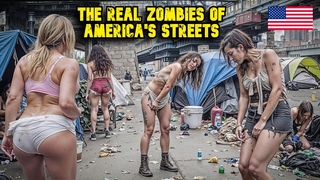







![Data Engineer Career Path by Zero to Mastery Academy [Use Coupon Code]](https://sun6-20.userapi.com/sCRZgqaAmdI_A-cscGgc18U73Dik8kRt_TJ-mg/hm9pm4OLIxM.jpg)




