How to Correct Overexposure in Lightroom
How to Correct Over Exposed Images in Lightroom
Learn how to create multiple versions of the same image and combine them together to form an HDR Photo in Lightroom!
16-bit RAW Images in Lightroom
In order to achieve this effect, be sure to use 16-bit RAW images in Lightroom. 8-bit JPEGs don’t have enough information stored in the file to accurately change exposure and make up for missing information.
Create Virtual Copies and Merge to HDR
Start by creating a virtual copy of your image, then adjust the










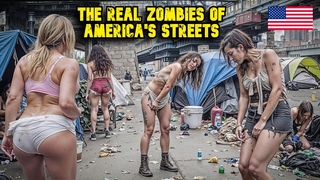







![Data Engineer Career Path by Zero to Mastery Academy [Use Coupon Code]](https://sun6-20.userapi.com/sCRZgqaAmdI_A-cscGgc18U73Dik8kRt_TJ-mg/hm9pm4OLIxM.jpg)




