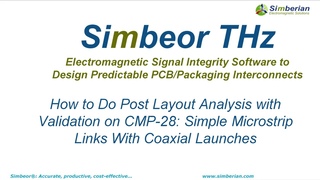Post-layout analysis automation in Simbeor with PCB iterations comparison...
This demo shows HOW TO automate your post-layout analysis with Lua scripting in Simbeor .
OCP Analysis Automation Example from Knowledge Base - Examples ( is used in this demo as a prototype, to demonstrate how to automate the analysis of your PCB.
Here are the main steps to define in script (see more at
1) Define PCB design file (ODB or brd/mcm) and file with corrected stackup and material models (epx or IPC)...
2) Use preset created in Simbeor SI Compliance Analyzer - contains signal properties, geometry adjustments, simulation results to plot and compliance conditions...
3) Define nets for ERC analysis (reference, impedance) - all nets for a particular signaling standard can be analyzed in ERC mode...
4) Select nets for Fast SI analysis, to evaluate crosstalk in transmission lines (optional, uses same preset as ERC)...
5) Select nets for 3DSI analysis (accurate RL & IL)...
6) Add as many analyses as needed - for instance, 3DSI analysis of 4 differential links with crosstalk in t-lines and viaholes...
As soon as the script is ready, run it in Simbeor THz as follows:
Open Simbeor THz and launch the script from Tools - Script Window...
Simbeor follow the script instructions - import PCB first...
Then it runs ERC analysis of 4 selected differential links...
Here Simbeor create ERC compliance report with all found problems (minor in this case) and graphical illustrations...
The next analysis is Fast SI with fast EM models for viaholes and discontinuities - suitable to evaluate xtalk in t-lines (as done here) or for links with data rates below 6 Gbps...
Next Simbeor runs 3DSI analysis of a single differential link - the best way for the cases of negligible coupling...
Next Simbeor will run 3DSI analysis of 4 differential links (accounts for xtalk in t-lines as in FSI possible local via xtalk)...
Next Simbeor generate graphic report of simulation and compliance validation results in html format (one file FSI and 3DSI analyses)...
Finally, after all analyses are done, Simbeor compare it with the previous iteration (if results of the previous analysis iteration were saved in “reference“ folder...
S-Parameters Similarity (SPS) metric is used for the comparison - everything above 99% is nearly perfect match.