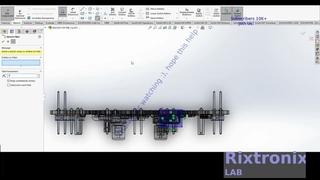Designing Nucleo F411 Case Solidworks Pt5
Display shortcuts:
Alt arrow keys Rotates the model parallel to the viewing plane
Alt drag the middle mouse button Rotates the model parallel to the viewing plane
Shift arrow keys Rotates the model 90º
Shift Z Zooms the model in.
Z Zooms the model out.
F Zooms to fit.
Alt click Shows a hidden body or component when you hover over the body or component
G Magnifying Glass
Alt middle mouse wheel Shows a section view when using the magnifying glass
Spacebar Opens the View Selector and Orientation dialog box
====================
Support us by subscribing, thanks
Let us know your tutorial request,
Please visit, thanks :
Entertainment for Engineer’s break time
Rixtronix LAB Channel
Electronic and vitamin shop